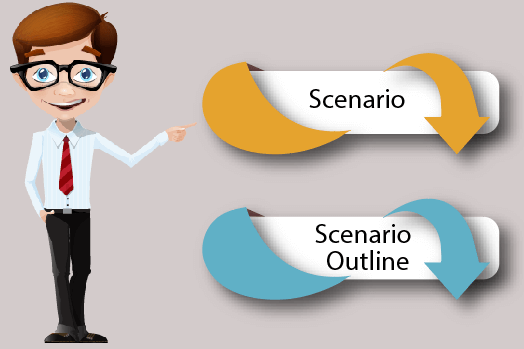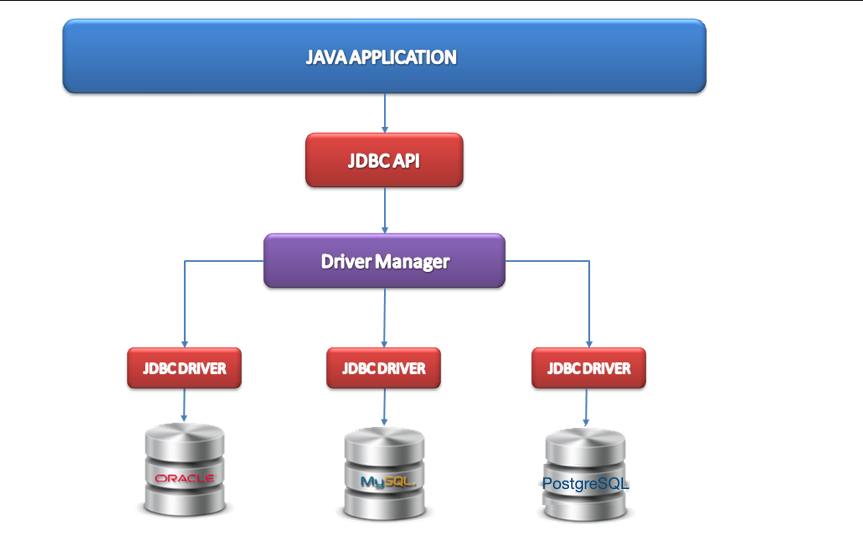What is the Cucumber Scenario Outline?
Cucumber Scenario Outline: A Powerful Tool for Efficient and Effective Test Automation
Cucumber is a widely-used tool for behavior-driven development (BDD) and acceptance test-driven development (ATDD). One of the key features of Cucumber is the Scenario Outline, which allows for the efficient and effective automation of test scenarios.
A Scenario Outline is a way of expressing multiple test scenarios in a single, reusable feature file. It uses placeholders, called examples, to represent the different data inputs that a test scenario should be run with. By using a Scenario Outline, you can write a single test scenario that can be run multiple times with different sets of inputs, reducing the amount of code that needs to be written and maintaining the readability of the feature file.
To use a Scenario Outline, you first write a test scenario in the form of a feature file, using placeholders for the input data. For example, a test scenario for a login feature might look like this:
Scenario Outline: Successful login
Given the user navigates to the login page
When the user enters their "<username>" and "<password>"
And clicks the login button
Then the user should be redirected to the home page
Examples:
| username | password |
| user1 | pass1 |
| user2 | pass2 |
| user3 | pass3 |
The Examples section lists the different sets of input data that the test scenario should be run with. In this example, the test scenario will be run three times, once with the username "user1" and password "pass1", once with "user2" and "pass2", and once with "user3" and "pass3".
It's worth noting that the Scenario Outline keyword is used in place of Scenario and the examples are given in a tabular format with the headers being the placeholders.
The Scenario Outline is a powerful tool for test automation because it allows you to write a single test scenario that can be run with multiple sets of inputs, reducing the amount of code that needs to be written and maintaining the readability of the feature file. By using Scenario Outlines, you can ensure that your test scenarios are comprehensive and cover a wide range of possible inputs, while also reducing the maintenance burden of your test code.
In conclusion, Cucumber Scenario Outline is a powerful tool for behavior-driven development and acceptance test-driven development. It allows for efficient and effective test automation by allowing you to write a single test scenario that can be run with multiple sets of inputs. Scenario Outlines are a great way to reduce the amount of code that needs to be written and maintain the readability of the feature files.