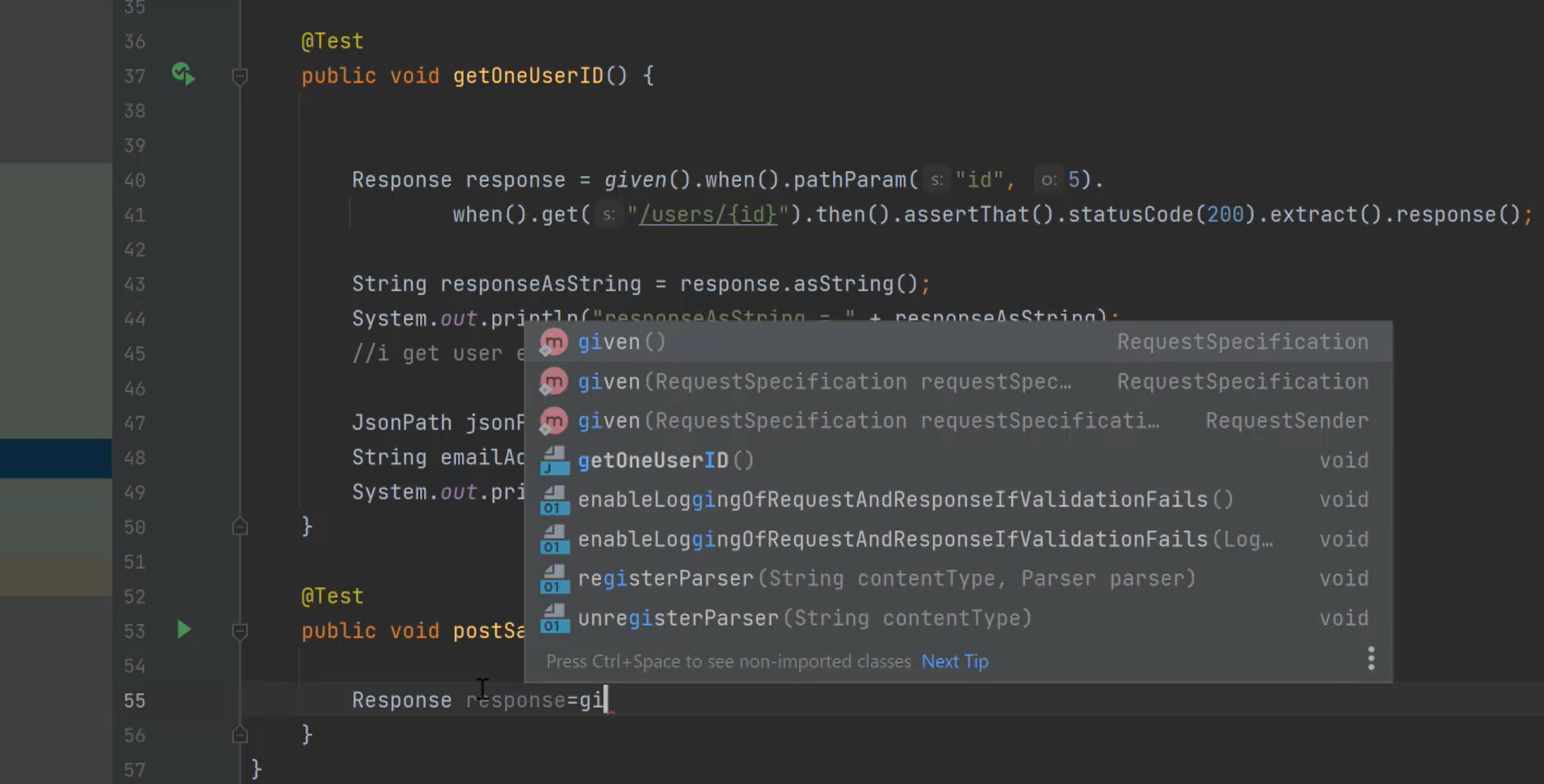Other Article
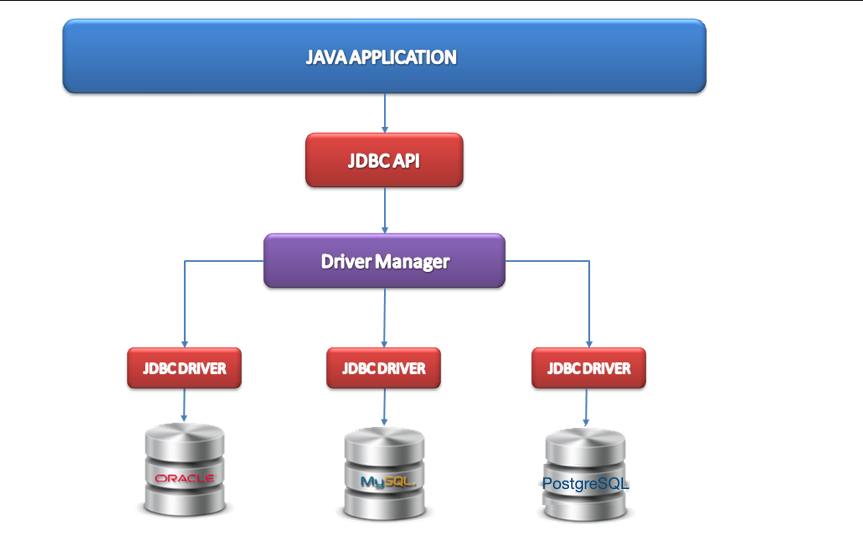
Database Testing - JDBC
We need to access Databases from outside(Intellij, Eclipse etc ) of SQL developer to test
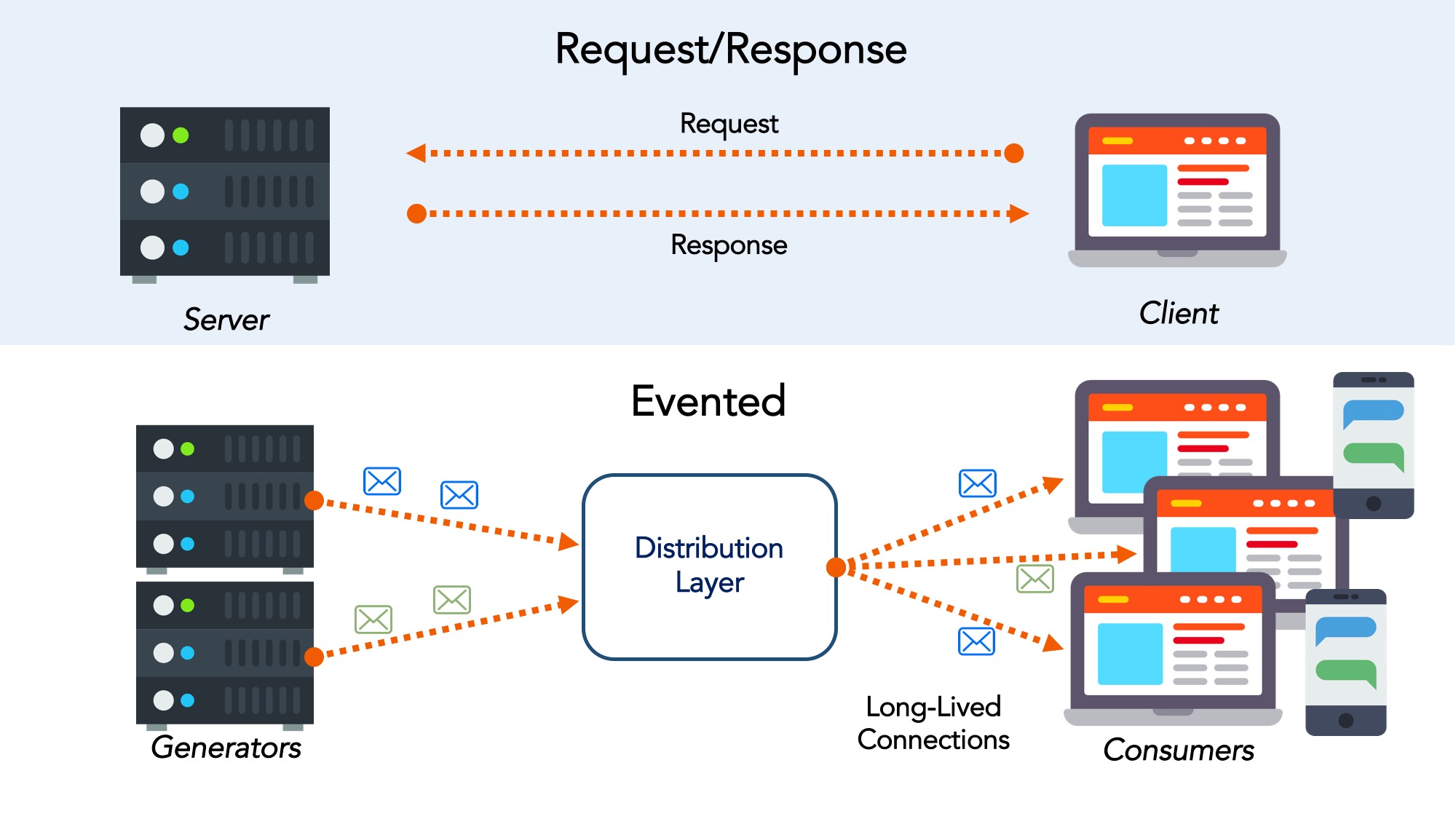
The structure of an API request
The request tab in Postman provides a lot of information about the various pieces that make up an API request.
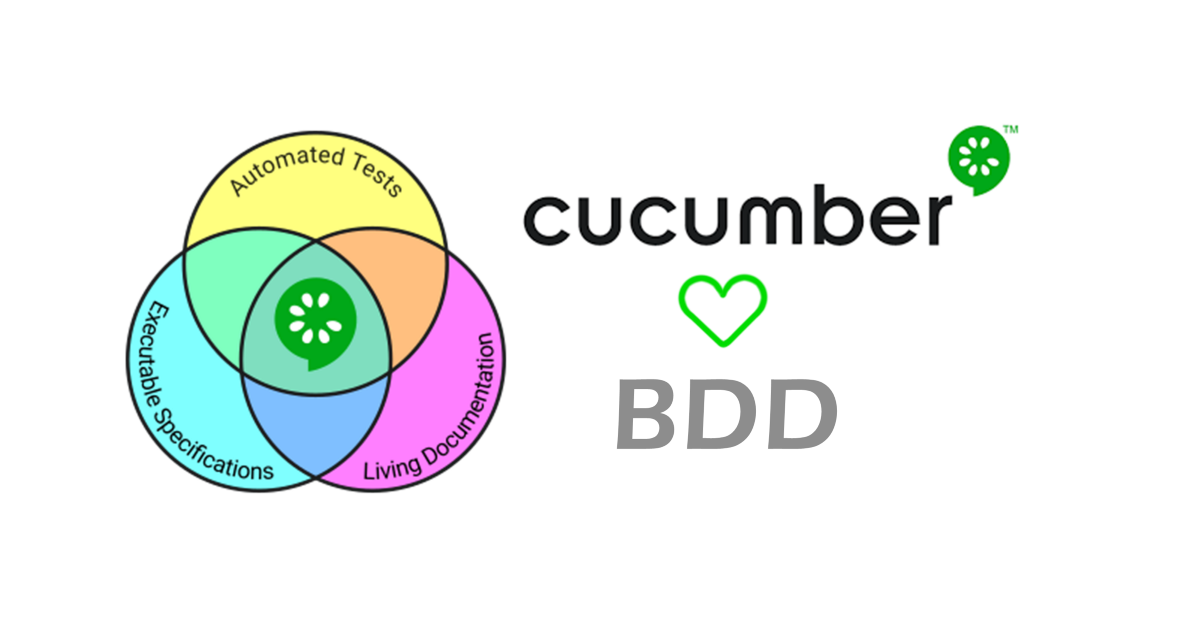
BDD from 50,000 feet
So what does BDD bring to the table? Here’s a (slightly oversimplified) perspective. Let’s say Chris’s company needs a new module for its accounting software.